19.05.2025
19.05.2025
Reactivating the G-Aesthetics Browser Extension Premium Plan in 2025
This guide explains how to reactivate your G-Aesthetics Premium Plan if you’ve already purchased it in the past. It walks you through the steps inside the browser extension to restore access without paying again, ensuring a smooth login and reactivation process.
Prerequisites
- G-Aesthetics installed in your browser
- Access to the email address you used to activate G-Aesthetics Premium
Step-by-Step Guide
1. Navigate to the "User" Tab
- First, open the extension popup and go to the User tab.
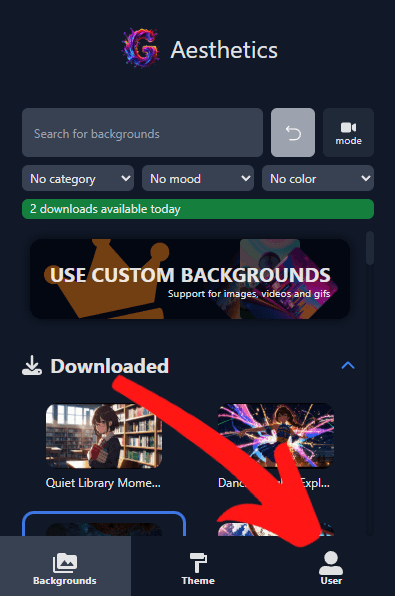
2. Click on the "Get Now" Button
This opens the panel where you can activate your Premium Plan.
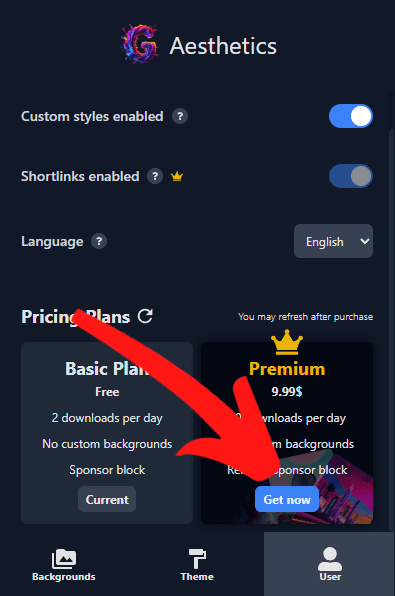
3. A New Tab Will Open
- In the new tab, click the "Login" button located next to the "Already paid?" section.
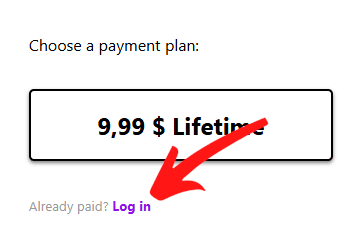
4. Enter Your Premium Plan Email
- You'll be taken to a page where you can submit the email address used for your original purchase.
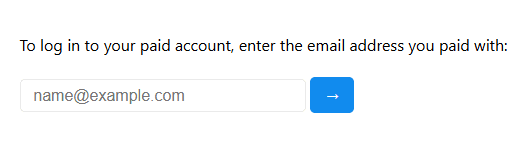
5. Confirm Your Email
- Check your inbox for an email from Extension Pay and click the confirmation link provided.
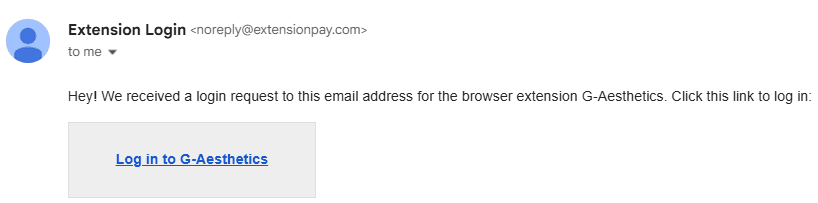
✅ That’s it! 😊
- You should now have access to the Premium version of G-Aesthetics.
- If anything didn’t work as expected, feel free to reach out to me for further assistance.
l
louis-developDeveloper of G-Aesthetics
